EMT v3.04.02 Update Released
Table of Contents
EMT v3.04.02 Update Released, Added VIVO QCOM 865/765G/720G/712/665/460 New Solution
World First! Added VIVO Qualcomm 865/765G/720G/712/665/460 series models no auth new solution, Supported Factory Reset/Reset FRP/Reset ID! Faster and more stable!
ADDED :
VIVO MODULE :
No Auth New Solution, Faster and more stable!
World First! Following Models by USB Cable:
Factory Reset, Reset FRP, Reset ID
- NEX 3S (PD1950)
- IQOO 3 (PD1955)
- IQOO 3S (PD1955)
- IQOO NEO 3 (PD1981)
- IQOO 5 (PD2024)
- IQOO 5 PRO (PD2025)
- X50 PRO+ (PD2011)
- IQOO Z1X (PD2012)
- IQOO U1 (PD2023)
- S7_5G (PD2020)
- X50E (PD1968F)
- X50 (PD2001)
- X50 PRO (PD2005)
- V20 PRO (PD2020F)
- V20 (PD2039F)
- V20 SE (PD2038F)
- V19 (PD1969F)
- Z6 (PD1963)
- Z5X (PD1990)
- Y30 (PD2034)
- Y20/Y20I/Y20S (PD2034)
- Y11S (PD2042F)
- IQOO U1X (PD2065)
FIXED
- Improved Vivo Qualcomm 865/765G/720G/712/665/460 solution.
- Improved software compatibility issues of computer environment.
- Fixed Known bugs
INFO :
1.About new error prompts after enabled new software protection system.
Error Prompts: Detected Debugging Software...Please Uninstall "XXX" to continue...
Solution: go to the control panel, uninstall this software and then restart the computer.
Error Prompts: Detected Sniffer Driver...Please Uninstall "XXX" to continue...
Solution: go to driver directory (c:\windows\system32\drivers\), delete this file and then restart the computer.
EMT Dongle Setup
EMT v3.04.02 Update Released Direct
EMT v3.04.02 Update Released Google Drive
EMT v3.04.02 Update Released Mediafire
EMT v3.04.02 Update Released Weiyun
EMT Support Download
EMT Dongle Support Mediafire
EMT Dongle Support Baidu
EMT Dongle Support WeiYun
EMT Dongle Support Google Drive
source
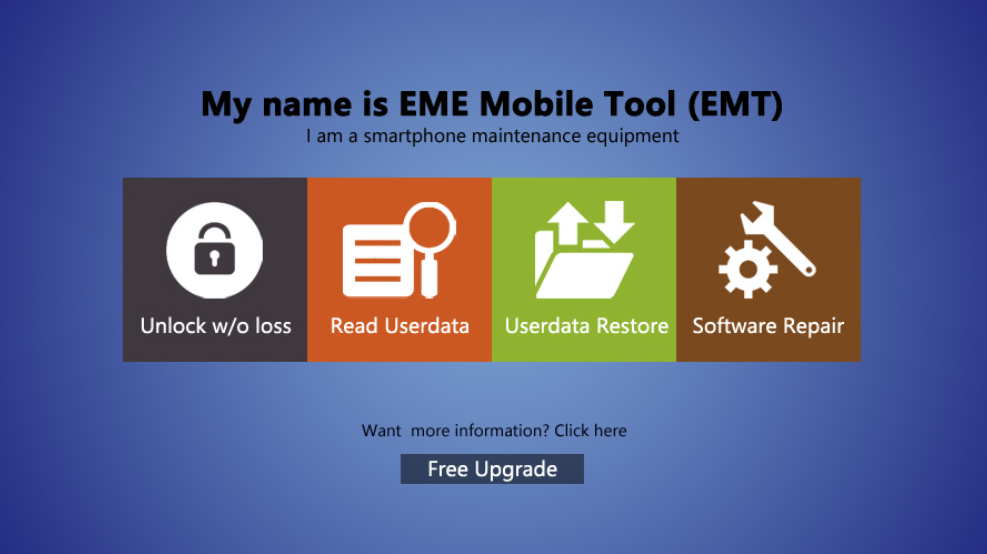
Post a Comment
COMMENT NO NAME / UNKNOWN NO RESPON !!!...