EME Mobile Tool (EMT) Dongle
Table of Contents
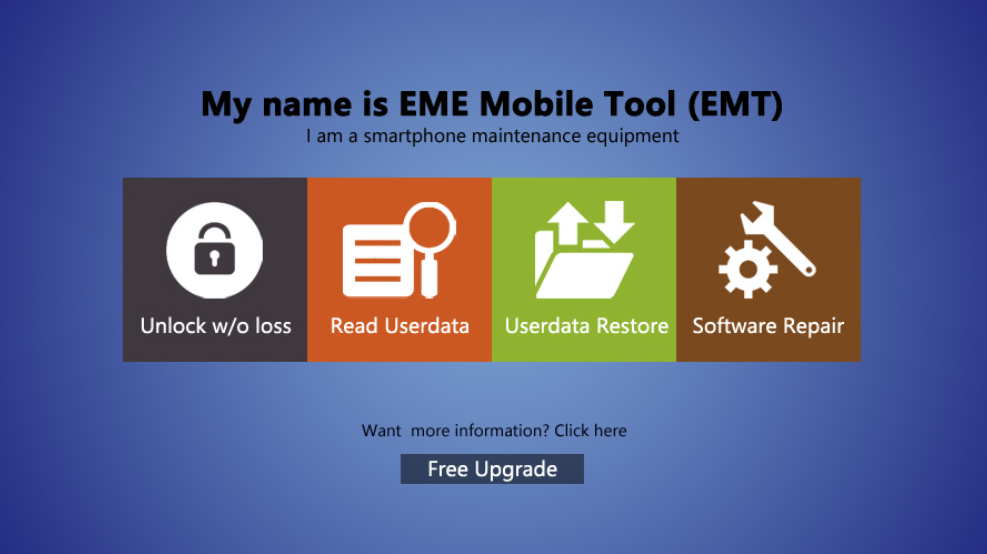
Lots of Supported Models
Our support models including Xiaomi, OPPO, VIVO, Qualcomm, Mediatek, Android and other brands of popular models, supported Qualcomm, Mediatek and other mainstream chips! Our will continue to make regular online upgrade of the software, ensure that it supporting more brands, models and chips. We thoroughly test each module and function to make sure you have nice experience when using our tool.
Powerful of Features
The EMT has a series of powerful functions, which are mainly developed for the mobile phone obtain evidence market and mobile phone maintenance market. The main functions of EMT including: Disable/Enable Screenlock, Read/Reset/Backup/Restore Screenlocks, Factory Reset, Read/Browse Userdata (Contacts/SMS/Calls/Media files/Third-party APP), Read/Erase/Write Partition, Read Information and other related functions.
Explore all our features here!
Simple and Easy to Use
We are constantly striving to design software that is more friendly and more easy to use. It can be said that the biggest feature of EMT is that you don't need many years of professional technology to use it quickly. Using EMT is as simple as "1-2-3" - whether you are in the mobile phone maintenance industry for the first time or you are already an industry veteran. Just download the software from our official website and start working.
Multiple Licences to Choice
We have launched multi licences edition for different user groups. For example, users with less business can choose "Standard Edition", while users with good business can choose "Professional Edition", if the licences edition we provided can not meet your needs, you can also contact us to customize the software.
Reseller Network
Need to talk to local professionals before purchase our products? Need to purchase products without currency barriess? Need to be able to recharge or purchase products anytime and anywhere? Then you can contact our official reseller. They will help you understand our products more conveniently and provide good recharge or purchase services.
Up-to-Date Case and Tutorials
We constantly collect and sort out the problems that users encounter in the process of using, FAQ and possiable problems, and then upload these questions and answers to our website. On our support page, you can always find Account problems, Case Tutorials, Software FAQ and many other information that may be useful to you.
Professional Support
Our support team is ready to help you with any questions or suggests you may have. If you have any problems or suggests for EMT, please contact us on service time. Or you can try find the answer of problems from "EMT Help Center" page on anytime!
EMT Dongle Setup Download
- EMT v2.05.00 Beta Released
- EMT v2.05.03 Beta Released
- EMT v2.06.00 Beta Released
- EMT v2.07.00 Beta Released
- EMT v2.08.00 Beta Released
- EMT v2.09.01 Beta Released
- EMT v2.10.03 Beta Released
- EMT v2.11.00 Beta Released
- EMT v2.12.00 Beta Released
- EMT v2.13.00 Beta Released
- EMT v2.14.00 Beta Released
- EMT v2.15.00 Beta Released
- EMT v2.16.00 Beta Released
- EMT v3.00.00 Beta Released
- EMT v3.01.00 Beta Released
- EMT v3.02.00 Beta Released
- EMT v3.03.00 Beta Released
- EMT v3.03.02 Beta Released
- EMT v3.04.00 Update Released
- EMT v3.04.02 Update Released
- EMT v3.05.00 Update Released
- EMT v3.06.00 Update Released
- EMT v3.06.03 Update Released
- EMT v3.07.00 Update Released
- EMT v3.08.00 Update Released
- EMT v3.09.00 Update Released
- EMT v3.10.00 Update Released
- EMT v3.11.00 Update Released
- EMT v3.12.00 Update Released
- EMT v3.13.00 Update Released
- EMT v3.14.00 Update Released
- EMT v3.15.00 Update Released
- EMT v3.16.00 Update Released
- EMT v3.17.00 Update Released
- EMT v3.18.00 Update Released
- EMT v3.19.00 Update Released
- EMT v3.20.00 Update Released
- EMT v3.21.00 Update Released
- EMT v3.21.01 Update Released
- EMT v3.22.00 Update Released
- EMT v3.23.00 Update Released
- EMT v3.23.02 Update Released
- EMT v3.24.00 Update Released
- EMT v3.25.01 Update Released
- EMT v3.25.02 Update Released
- EMT v3.26.00 Update Released
- EMT v3.27.00 Update Released
- EMT v3.28.00 Update Released
- EMT v3.29.00 Update Released
- EMT v3.29.02 Update Released
- EMT v3.30.00 Update Released
- EMT v3.31.00 Update Released
- EMT v3.32.00 Update Released
- EMT v3.33.00 Update Released
- EMT v3.35.00 Update Released
- EMT v3.36.00 Update Released
- EMT v3.37.00 Update Released
- EMT v3.37.01 Update Released
- EMT v3.38.00 Update Released
- EMT v3.39.00 Update Released
- EMT v4.00.01 Update Released
- EMT v4.01.03 Update Released
- EMT v4.02.00 Update Released
- EMT v4.03.00 Update Released
- EMT v4.03.01 Update Released
EME Mobile Tool (EMT) is a professional smartphone software maintenance equipment, mainly for the mobile phone obtain evidence market and mobile phone maintenance market. Located in the relevant government departments, mobile phone repair shops and end users. We want to build an easy-to-use product and provide unprecedented after-sales service. From the beginning, EMT was designed to be easy to operate without requiring any user expertise. Most of the functions in the product are automated -- you just need to press the button according to the prompt to let EMT software do the hard work for you. nevertheless, if you get stuck somewhere while using the software, you don't have to worry, because our support team is ready to answer your questions, to help you solve problems in a short time.
The EMEGSM Team
Every member of the team is deeply aware of the importance of "Data is priceless". Over the years, we have focused on the development of userdata only, rather than trying to make the product look "powerful". With our enthusiastic, dedicated team and many years of valuable experience, we have the ability to make EMT become a leading product and bring greater help to users, that's our ultimate goal.
How to Starting :
1). Download and Install latest EMT installer.2). Login your EMT Account3). Select the Brand and Model4). Read the Operation Manuals Carefully5). Press the function button to start operation6). Follow the operation manuals switch phone into the operation mode7). Connect the phone to your computer (install drivers if needed)8). Wait for Operation Complete
P/S: If you don't have EMT account yet, you can create your account first via "Account Management (Create/Recharge/Password etc)".
Information :
1). How to install drivers: Home > Drivers > Install xxx Drivers2). How to change the language: Home > Settings > Select Language3). How to set default backup and roms directory: Home > Settings > Default Paths4). How to online updates to latest version: Home > Updates > Check for updates
P/S: Add EMT install directory to the anti-virus software trusty directory please if you pc installed anti-virus.
Other :
EmeGSM Team